Table of Contents
As a seasoned financial planner, many young adults struggle with credit card payments. YNAB (You Need A Budget) offers a robust framework for managing your finances, including credit card payments. In this guide, I‘ll walk you through the process of categorizing credit card payments in YNAB, which is crucial to maintaining a clear picture of your financial health and ensuring that you‘re on the right track with your budgeting goals.
The Role of Credit Card Categories in YNAB
In YNAB, credit card categories play a pivotal role in your budget. They‘re not just placeholders; they represent your plan for paying off credit card purchases. When you purchase something, YNAB automatically moves money from the respective budget category to the credit card payment category. This reflects your intent to pay off the spending and is crucial for keeping your budget accurate. It‘s like telling your money where to go instead of wondering where it went.
Setting Up Your Credit Card Account in YNAB
To effectively manage your credit card payments, you must first correctly set up your credit card account in YNAB. This process involves adding your credit card as an account and accurately representing its balance in your budget. By doing so, you establish the foundation for YNAB‘s credit card payment feature to work its magic, helping you handle new purchases, interest charges, and payments seamlessly within your budget.
Linking Your Credit Card Account
Linking your credit card account to YNAB adds a layer of convenience and accuracy to your financial tracking. Once connected, YNAB imports transactions directly from your credit card, saving you time and reducing the likelihood of errors. It‘s a simple process that involves providing your online banking credentials and then letting YNAB synchronize with your account to ensure every transaction is accounted for.
Creating a Starting Balance
After linking your account, the next critical step is creating a starting balance. This represents the amount you owe on your credit card when you begin tracking it in YNAB. It‘s essential to enter this balance accurately to ensure that your budget reflects the true state of your finances. From this point forward, your goal will be to budget for this balance and any new purchases you make, paving the way for responsible credit card use.
Transferring Funds to Credit Card Categories
Once your credit card is set up in YNAB, you must transfer funds to your credit card payment category frequently. This practice is part of YNAB‘s methodology, where you proactively assign dollars to cover your credit card payments. By doing this, you‘re effectively creating a plan to pay off your balance, which is instrumental in steering clear of debt and staying in control of your finances.
Budgeting for Credit Card Payments
Budgeting for credit card payments in YNAB involves allocating funds to your credit card payment category every month. The amount you budget should align with your spending and repayment goals. Whether you‘re aiming to pay off your balance in full or working towards a debt repayment plan, YNAB‘s budgeting tools can help you track your progress and ensure you‘re putting aside enough money to meet your obligations.
Managing Available Payment Funds
Managing available payment funds in your credit card category is crucial to preventing overspending. YNAB‘s interface shows you how much money you have available to pay off your credit card at any given time. As you budget for other expenses and make credit card purchases, YNAB automatically adjusts the available amount, giving you a real-time update of your payment capacity. This helps you make informed decisions about your spending and keeps your financial plan on track.
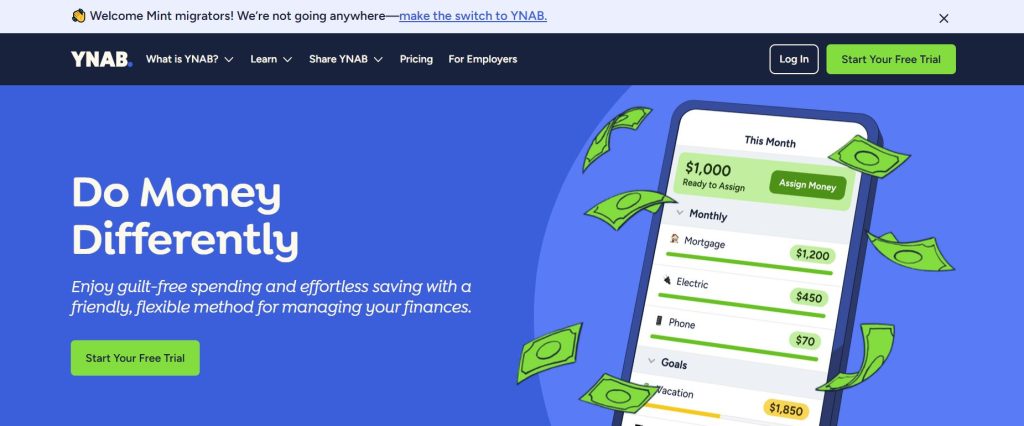
Categorizing Transactions for Effective Credit Card Payment Management
Effective credit card payment management in YNAB hinges on accurately categorizing transactions. YNAB will prompt you to categorize the purchase each time you use your credit card. This step is essential because it ensures the money spent is accounted for properly in your budget, and the funds are moved to your credit card payment category, ready to cover the charge when payment is due.
Categorizing New Credit Card Purchases
When you make new credit card purchases, categorizing them in YNAB is straightforward. For each transaction, you‘ll select a category that matches the nature of the purchase. This could be groceries, dining out, or entertainment, for example. By categorizing as you go, you keep your budget up to date and your credit card payment category well-funded, avoiding surprises when your payment is due.
Assigning Transactions to Budget Categories
Assigning transactions to budget categories is a simple process in YNAB. With each swipe of your credit card, you‘ll enter the transaction and select the appropriate category from your budget. This action tells YNAB to deduct the amount from the category‘s available funds and add it to your credit card payment category. It‘s a seamless process that keeps your budget balanced and ensures you‘re ready for each payment cycle.
Ensuring Accurate Category Balances
Ensuring accurate category balances in YNAB is vital for maintaining control over your finances. Every time you categorize a credit card purchase, YNAB deducts the amount from the chosen category‘s budget, reflecting your spending in real time. This instant feedback helps you stay within your budget limits and provides a clear picture of your financial priorities, empowering you to make adjustments as necessary to keep your financial plan on course.
Handling Credit Card Refunds and Rewards
Credit card refunds and rewards can be an unexpected windfall or a small return to your budget. In YNAB, you must handle these transactions correctly to ensure they accurately reflect your budget. Whether it‘s a refund for a returned item or points redeemed for cash, YNAB provides a way to record these inflows, adjusting your budget categories and credit card payment balance accordingly.
Adjusting Budget Categories for Refunds
When you receive a refund on a credit card purchase, YNAB makes it easy to adjust your budget categories. You‘ll record the refund transaction and assign it to the original spending category. This action adds the refunded amount back to the category‘s available funds, reducing the money allocated to your credit card payment. It‘s a critical step that keeps your budget accurate and reflects the true state of your spending.
Recording Cash Back and Points as Income
As an experienced financial planner, I find that many of my clients overlook the importance of properly handling cash back and points from credit cards. In YNAB, it‘s essential to record these rewards as income to accurately reflect your financial picture. For example, when you receive cash back, you should enter it as ‘Inflow: To be Budgeted,‘ ensuring it contributes to your available funds. Similarly, credit card points, if redeemable for cash or statement credits, should also be recorded as income. This practice helps you understand the true benefits of your spending and aids in making informed budget adjustments.
Final Thoughts: YNAB How to Categorize Credit Card Payments
Mastering the categorization of credit card payments in YNAB is crucial for maintaining a clear picture of your financial health. By diligently setting up and managing your credit card accounts, assigning transactions to the proper categories, and ensuring the accuracy of your budget, you pave the way for a stress-free approach to handling credit. It‘s essential to remember that each purchase made with a credit card isn‘t just an expense—it‘s a debt that requires careful tracking to avoid the pitfalls of overspending. With YNAB‘s tools at your disposal, you can confidently manage your credit card payments, align them with your financial goals, and ultimately, gain greater control over your money. As you continue to use YNAB, you‘ll find that the categorization process becomes second nature, allowing you to focus more on making informed spending decisions and less on the mechanics of budget management.




